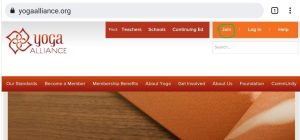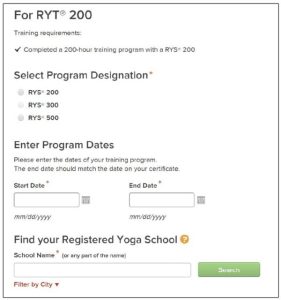STEP 1. Create an Account / Access Your Account
1A. If your Registered Yoga School (RYS®) created an account for you, you should have received an email inviting you to register with Yoga Alliance®, with a link to reset your password and access your account.
1B. Alternatively, you can create an account yourself. Enter your basic information (name, email, password) to create a new account.
1C. Either way works and will lead you to Step 2, below.
STEP 2. Submit Your Training Program Information
2A. From your new account dashboard, click on “Register Now” under Teacher Registration.
2B. Select your desired designation to show the registration Requirements for that designation
2C. Enter your training program details:
2D. Select the designation of the training you completed.
2E. Enter the start and end date of the training.
2F. Identify your RYS. Enter the name of the school where you completed your training. Select your RYS from the list of schools. If you are registering as RYT 500 and your RYS appears as invalid, please confirm whether your school is a RYS 300 or a RYS 500.
2G. Upload an electronic copy of your certificate. Browse for your file. The file size of your certificate may be up to 12 MB and must be in an acceptable format (PDF, JPG, GIF or PNG).
2H. Send Request. Use the “Send Request” button to submit your Program Confirmation Request to your RYS.
2I. Enter your teaching hours:
2J. Except for RYT 200, all designations require teaching hours for registration or upgrade. The teaching hour Requirements for the designation you selected will be shown in the teaching hours section. Please note teaching hours must be entered with a start and end date after the completion of your first RYS training program. You can enter teaching hours in groups by date range or class type.
STEP 3. Wait for RYS Confirmation
3A.Your RYS must confirm that you completed training. When you submit your Program Confirmation Request your RYS will be notified. Once someone from your RYS confirms you completed the school’s yoga teacher training program, you will be notified via email and invited to complete your registration.
3B. Pay Fees
3C. When you’re ready to complete your registration, login to your account to pay your membership fees. Click the green “Pay Now” button to submit payment by credit card or PayPal (we do not accept checks, cash or money orders).
STEP 4. Review Your RYS
4A. Once your payment has been processed, click the “Review Now” button to complete a survey of your RYS. If you do not complete the review immediately after submitting your payment, you can return to your dashboard and the “Review Now” button will appear. Your registration is not complete until you have filled out a review of your training.
STEP 5. Publish Your Profile
5A. You must publish your profile in order to appear in the Yoga Alliance Directory. You will be prompted to edit your profile when you complete your review. To edit your profile at a later time, use the My Profile link on your teacher dashboard.
5B. Set your privacy settings to public, including your first and last name.
BY VISUAL IMAGE
STEP – 1
STEP – 2
STEP – 3
STEP – 4
STEP – 5
STEP – 6
STEP – 7
*****